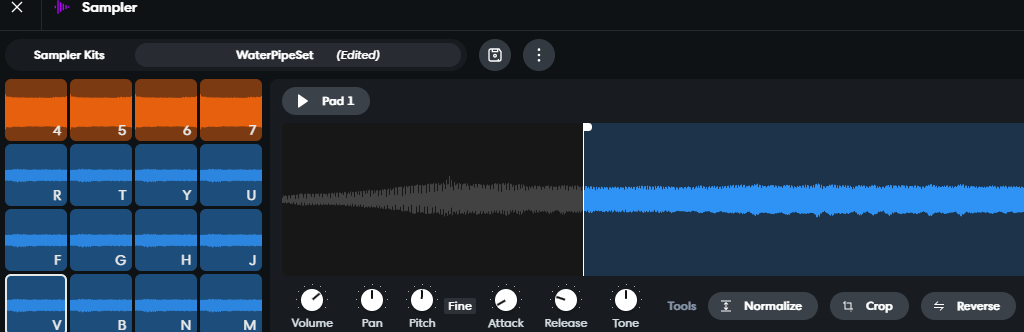Samplers have been around since the late 70s, early 80s. Classic and very expensive systems like the Emulator and Fairlight systems were used by many new wave musicians and electronic music pioneers to capture audio and map these sounds to the notes of a musical keyboard. It was picked up by early hip hop pioneers who realised that turntables could be replaced with samplers for creating drum loops and beats became a staple of hip hop and rap music genres. Early adopters democratised music production to incorporate more diverse sounds without the need for traditional instrument skills. You could use a sampler to create complex instrumentation on a simple keypress.
This enabled musicians to create entirely new sonic landscapes by reimagining existing recordings and fused genres and spawned entirely new genres, particularly in hip-hop sub genres where sampling became a core technique for composition.
Daws like Bandlab has further democratised the process of sampling as it has a sampler instrument track which you can use in the same way. Its not as fully comprehensive as a Sampler instrument in Logic Pro or Ableton, but it is sufficient to get your started with the process of sampling and can create some pretty interesting effects.
First select a sampler instrument track
From this you can see at the bottom of your screen various ways of adding sounds to the sampler
You can either select from prebuild sampler instruments, record an audio sample straight into the sampler, or drag in or input a sound you have already created into the sampler, or browse sounds in the library to add to the sampler.
In this example, I recorded a leaking and humming water pipe. I was attempting to fix this but almost don’t want to do this as it makes some fantastic sounds which are predictable and constant drones which occasionally turn into strange fluctuating rhythms
I dropped this in to another wave editor to quickly decide which section to use.
You can see from this image above that there are some constant sections of the waveform which could lead to a constant tuneful note. I decided to use these first and cropped them to the right length.
I created a waterpipe drone sound from the constant section of the waveform.
You can use any recorded sound you can find for this purpose. To create a quick example for this post I used the built in recorder app on my phone to capture a sound and dropped it in, and mapped it to each key
Once you drop in the sample, you can edit it in a variety of ways.
In this image you can change the volume of the sample, pan it, change its pitch in semitones, adjust the attack and release of the note so you can have a gradual rise towards full volume such as with something like a violin or an instant attack for something like a drum or piano note. You can change the tone. You can alter the audio functions such as normalize to bring the waveform to maximum volume without clipping (bear in mind that this also increases the hiss or background noise if its not a totally noiseless waveform), you can crop it, reverse it and auto slice (although this isn’t available to free users) You can choose which play mode to use. Gate, One Shot or Loop. Gate is for playing the sound whilst the key is being played . One Shot plays through the sound a single time but completely and loop cycles the sound indefinitely.
So for this particular sample it would work best to loop the sample and if it works as a continuous sound, it could be mapped across the keyboard.
So ones you have the sound edited as you want it to be, you can start to map it to different keys.
In Bandlab, the easiest way to do this is to alt + drag the sound to each note
In this example I have the sound created on the V key of the keyboard which corresponds to C2 on the midi keyboard I have attached.
If you drag the sound to each pad, and move the pitch up one note, it will map the sound to each note of the keyboard. Its advisable to record multiple samples when doing this as it starts to make the sound unrecognisable if you change the pitch too much.
You can also group notes together and colour code these groups. Any sound in a different group can be played at the same time as another sound.
Its worth noting that this sampler is designed to construct kits and collections of short loops. Its not really designed for multi layering of complex instruments.
In a future post I will explore ways you can make more advanced instruments from scratch.
You can use them in compositions in a similar way that we did in the drum machine track in an earlier post.
But for now have fun experimenting with samples and mapping them across the keyboard.