BandLab: A Powerful, Free DAW for Musicians, Sound Designers and Audio Producers
Getting started with Bandlab as a free browser-based multitrack music production studio.
BandLab is a cloud-based digital audio workstation (DAW) which can be accessed with a free account and accessible to anyone with a computer and there is a fully functioning app version too. Whether you’re just starting out in music production, sound design or any other kind of audio production or are needing a mobile solution and just want a platform that you can use to build ideas quickly, BandLab allows you to experiment with layers of sound, effects, and virtual instruments in ways that can quickly help you assemble ideas for sonic potential.
BandLab lets you dive right in without having to worry about much of a setup process. You don’t need to own expensive gear or rent studio time and on of the great things about BandLab is how it democratises music creation, making it a good choice for all kinds of audio production projects and I am interested to see how it can be pushed for all kinds of experimental approaches. But before I attempt to dive in to the deep end I want to offer some simple tutorials on here for getting started with it whether you are using it as a DIY musician, sound designer or want to use it for soundtrack composition for film, tv or games as well.
From my early days starting out as a sound designer using tools like Cubase and Logic, its pretty astounding that you can now just open your web browser and get a full multitrack studio to play with. BandLab gives you many of the tools to edit, layer, and build sounds. It’s derived from Cakewalk Sonar and in 2018 when BandLab Technologies, a Singapore-based company, acquired the intellectual property of Cakewalk, Bandlab started to take over the mantle from its predecessor. It might not have the range and functionality of more extensive software like Logic or Ableton, but it's still a pretty comprehensive DAW.
Whether you're just layering a few synth tracks or adding reverb to make your audio sound like you are in a stadium, you can push your creative limits without breaking the bank. When I started experimenting with early DAWs on the Atari ST, which was just a mid sequencer at the time, which contained no actual digital sounds or instruments, all the gear was outboard, you’ll find that the more you play with these tools, the more you’ll understand the intricacies of sound production. It comes with a wide array of virtual instruments, effects thousands of royalty free loops and one-shots, even a songstarter which creates AI driven soundtracks as a starting point.
So if you’re new to sound design and on a non-existent budget, BandLab is an great place to begin. And if you’ve been around the block a bit, it’s a perfect tool to test new ideas quickly and collaborate with other - because the experimentation should never stop, no matter how long you’ve been at it.
This is just an overview of what Bandlab is and is the first in a series of posts where I will attempt to delve into what Bandlab has to offer.
Stay curious as we begin to push the envelope generator, with Bandlab. Does it even have an envelope generator? Lets see shall we! Head on over to Bandlab to get started.
Other posts in this series
Bandlab: Creating your first track - Virtual Instrument Track
When you first select Create at the top right of the screen when you visit Bandlab, you’ll see the quick start menu






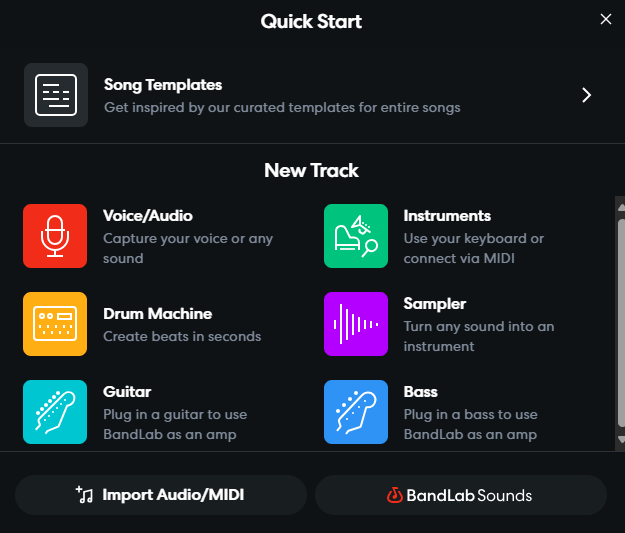
Looking forward to this series. We used Bandlab when out and about. It's great for getting ideas down quickly.